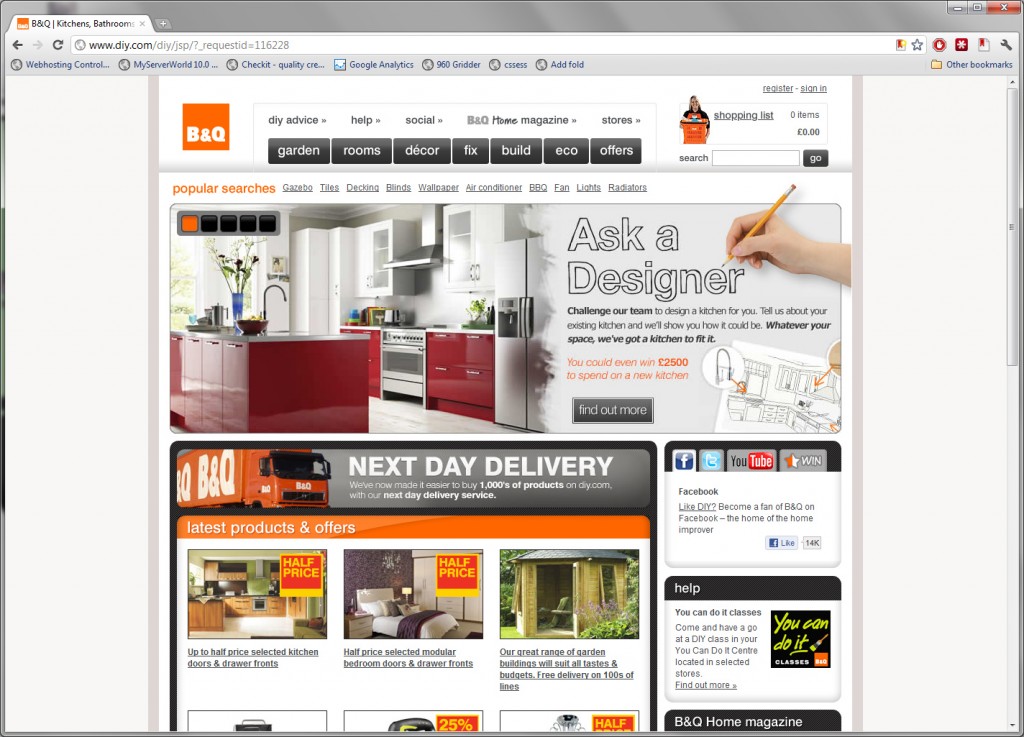Ordinarily, overflow: hidden; on the body tag is sufficient to prevent scrolling a web page, if for instance you’re creating a drawer to hold content that will scroll separately. However, this doesn’t work in iOS6. The best I’ve come up with so far is to set position: fixed:
body.lock-position {
height: 100%;
overflow: hidden;
width: 100%;
position: fixed;
}